⬆️Upload a Space
Here you will learn how to create & upload your very own meta space from the Unity game engine.
What is a "Meta Space"?
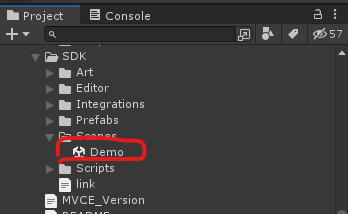
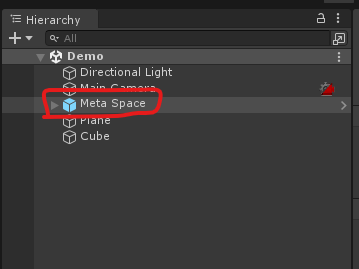
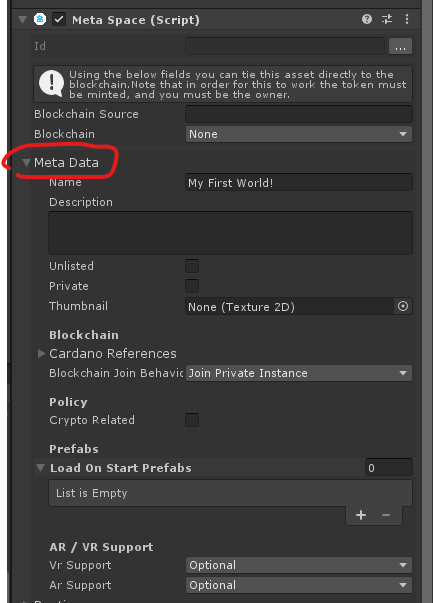
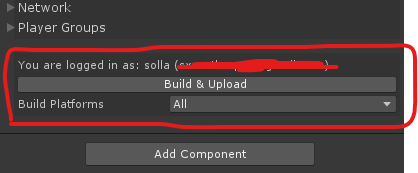
Requirements for Building to Other Platforms


Last updated